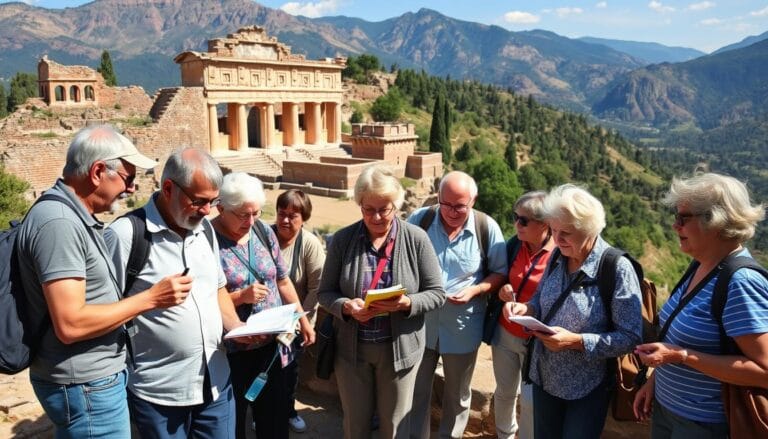The Ultimate Google Maps Road Trip Planner: Your Guide to Adventure
As you sit at your desk, the idea of a grand adventure calls to you. The open road, the wind in your hair, and new discoveries await. Google Maps road trip planner is your powerful tool to make this dream come true.
Google Maps has become a top trip planning assistant. It lets you create the perfect journey plan. You can map out your route, find hidden gems, and make sure your trip goes smoothly. Let’s explore how Google Maps can help plan your next road trip.
Key Takeaways
- Google Maps Trip Planner lets you make a detailed itinerary. It includes stops, travel times, and places to visit.
- Google Maps is a favorite for planning trips. It’s easy to use, free, and works well with smartphones.
- You can make your own maps with Google My Maps. Add pins, change icons and colors, and get driving directions.
- Google Maps lets you download maps for offline use. This saves you from data worries.
- For a better road trip, use Google Maps to optimize routes, plan breaks, and add custom icons and notes.
Why Use Google Maps for Trip Planning
Google Maps is a powerful tool that makes trip planning easier. It does more than just give directions. It has features that make it essential for your travels. Let’s see why Google Maps is the best choice for planning your next adventure.
Integration with Other Google Products
Google Maps works well with other Google products. When you’re signed in, you can easily share information across platforms like Google Drive and Google Calendar. This makes organizing your trip and working with travel buddies easy.
Access to Reviews and Additional Location Data
Google Maps gives you lots of useful info about places you might visit. You can read reviews from other travelers to help decide where to go. It also has data on each location, like websites and hours of operation. This info is great for planning your trip.
| Feature | Benefit |
|---|---|
| Google Maps Lists and “My Maps” | Allows you to save and organize your favorite places, creating custom maps for your travels. |
| Mobile App Integration | Enables you to access your trip plans and itinerary on the go, ensuring you always have the information you need at your fingertips. |
| Detailed Location Data | Provides valuable insights about your destinations, including reviews, operating hours, and nearby attractions. |
Using Google Maps can make planning your trip easier. It helps you make better choices and ensures a smooth travel experience.
How to Use Google Maps to Plan Your Trip
Planning a road trip is easy with Google Maps. First, go to the Google My Maps website and make a new map. Name it and add a short description to remember its purpose. Then, start marking the places you want to visit.
Create a New Custom Map
Google My Maps lets you add more than 2,000 places to one map. This is more than the standard Google Maps can handle. It’s perfect for planning every stop on your google maps road trip planner.
Add and Customize Locations
When you add places to your map, you can change the pin colors and icons. Use different colors for restaurants, hotels, and sights to organize them better.
Organize into Layers or Categories
To keep your map tidy, make layers or categories for similar places. You can have up to 10 layers and 10 pins per layer. This helps you plan your itinerary planning carefully.
Plan Your Itinerary
After adding all your stops, arrange them by dragging and dropping pins. Google My Maps will give you directions and help you figure out travel times. This makes planning your route easier.
Start Booking Accommodations and Activities
Once your plan is set, use the map to book places to stay and things to do. The map shows reviews and other important info. This helps you choose wisely.
Share Your Map with Travel Companions
When you’re all set, share your map sharing with your travel buddies. This keeps everyone in sync and makes planning together easier.
Access Your Google Maps Itinerary on Mobile
After planning your road trip on the Google Maps website, you can easily access it on your mobile. Just open the Google Maps app, go to the “Saved” section, and pick your map. You’ll see your planned stops and get directions right on your phone.
Worried about using too much data or traveling to places with no signal? You can download maps for your trip offline. This way, you can use your google maps road trip planner anywhere, without needing the internet. It gives you the freedom to explore your route mobile access in any location.
- Over a billion people worldwide use Google Maps for route planning.
- Google Maps allows a maximum of 10 stops to be added to a route.
- Google My Maps can pin up to 2,000 locations for route planning.
- Google My Maps offers the capability to customize maps with notes and colors.
- Google My Maps can hold over 2000 stops compared to the limited stops on Google Maps.
The Google Maps website and app work together perfectly. This lets you access your detailed itinerary anytime, anywhere. Whether you’re on the move or in places with no offline maps, your trip plans are always ready. This makes your travel smooth and organized.
Road Trip Planning vs. City Trip Planning
When using google maps road trip planner, planning a road trip is different from planning a city trip. For road trip planning tips, make a separate layer for each stop. Include hotels, gas stations, and points of interest. This keeps your plan organized and helps you not miss any key places.
For city trip planning tips, organize your map by day. Add attractions, restaurants, and sights for each day. This helps you plan your day better and see all you want to in the city. Using a map for any trip helps you find the best route and see all the must-see spots.
Tips for Road Trip Planning
- Create separate layers or categories for each stop on your route
- Include hotels, gas stations, and other points of interest at each location
- Organize your map to maintain a clear and structured itinerary
Tips for City Trip Planning
- Structure your map by day, adding attractions, restaurants, and sights for each day
- Visualize your time in the city to optimize your daily schedule
- Ensure you don’t miss any must-see spots by mapping out your itinerary
The google maps road trip planner is great for organizing any trip. Knowing the difference between planning a road trip and a city trip helps you use the app better. This way, you can make the most of your travel time.
Advanced Tips for Google Maps Road Trip Planner
Planning a road trip with Google Maps is more than just setting your route. To get the most out of it, try these advanced tips. They’ll help make your journey smoother and more enjoyable.
Optimize Your Route for Efficiency
Use a tool like Upper to plan your stops and route. It saves time and cuts down on mileage. This way, you’ll reach your destinations without unnecessary detours.
Google Maps works well with other route planning services. This makes adding advanced features to your trip easy.
Plan for Breaks and Interesting Stops
Don’t forget to plan for breaks. Look for scenic spots, quirky attractions, or top-rated diners. These stops make the trip fun and give you a chance to rest.
Google Maps has a huge database of reviews. It helps you find unique and memorable places to visit.
Use Custom Icons for Better Visualization
Customize your map pins with different icons. Use them to mark hotels, restaurants, or photo spots. It makes your itinerary easier to follow and helps you know what to expect.
Google Maps has many icons to choose from. Or, you can create your own to match your style.
With these tips, you can make your Google Maps road trip planning better. Your trip will be efficient, fun, and exactly what you want.

Benefits of Using google maps road trip planner
Planning your next road trip with Google Maps can be a game-changer. It lets you make a detailed itinerary with stops and travel times. This helps you plan better and enjoy your trip more.
Google Maps also works well with other Google tools like Calendar and Drive. This keeps your planning organized in one spot. You can also find reviews and more info to help choose your stops.
Using Google Maps for trip planning makes it easy and stress-free. It gives you all the tools you need for a smooth trip. This way, you can focus on making great memories on the road.
| Benefit | Description |
|---|---|
| Comprehensive Itinerary | Create a detailed trip plan with multiple stops and estimated travel times. |
| Integration with Google Products | Seamless integration with other Google tools like Calendar and Drive for organized planning. |
| Access to Reviews and Data | Utilize reviews and additional location information to make informed decisions. |
| Stress-free Planning | Let Google Maps handle the logistics so you can focus on enjoying your road trip. |
Google Maps is a top choice for navigation, with almost 10 billion downloads. It saves you time, money, and stress. Your road trip will be smooth and fun with Google Maps.

“Google Maps takes the stress out of trip planning, so you can focus on enjoying the journey.”
Maximizing Your Google Maps Experience
Boost your trip planning with these tips to get the most out of Google Maps. Start by adding notes to your location pins. This lets you include important details like reservation numbers or personal tips for each stop on your google maps road trip planner.
Then, plan your time for each day. Guess how long you’ll spend at each place. This helps make sure your time budgeting is right and your trip plan is doable. It keeps you from feeling too rushed or stressed.
Use Layers Creatively
The layers feature in Google Maps is great for organizing your trip. Instead of just grouping by day, sort your pins by attraction type, like museums or restaurants. This creative use of layers helps you easily switch between different parts of your trip. It makes it simple to find what you’re most excited about.
“97% of people feel happier when a trip is scheduled.”
Using these tips, you’ll make your google maps road trip planner more personal and efficient. With location notes, smart time budgeting, and a tailored map, your trip will be smooth and fun.
Offline Maps and Other Helpful Features
When planning a google maps road trip planner, think about internet issues on your route. Download offline maps for places you’ll visit. This way, you can still see your plans and directions even without internet.
Google Maps has many helpful features for road trips. You can share editing rights with others, making planning easier. Street View lets you explore places virtually before you go, helping you find the best spots.
The app’s turn-by-turn directions and voice guidance in many languages are great for navigating. It also gives real-time weather updates and alerts you if you’re speeding. These features help keep you safe and informed.
To get the most out of your google maps road trip planner, organize your trip data in layers. Use custom icons to mark your destinations. You can also link it with Google Drive and Google Calendar for better planning and organization.
| Feature | Benefit |
|---|---|
| Offline Maps | Access your itinerary and driving directions without an internet connection |
| Shared Editing Rights | Collaborate with travel companions on trip planning |
| Street View | Virtually scout locations before arrival |
| Turn-by-Turn Navigation | Rely on step-by-step directions for a smooth journey |
| Real-Time Weather Updates | Stay informed about changing weather conditions |
| Over-Speed Alerts | Maintain safe driving habits |
Using these helpful features, you can make the most of your google maps road trip planner. Enjoy a smooth, well-planned, and memorable trip.
Conclusion
Google Maps is a powerful tool for trip planning. It helps you create the perfect road trip or vacation itinerary. You can use features like custom map creation and integration with other Google products to make planning easier.
Don’t forget to use advanced tips like route optimization and offline map downloads. These will help your trip go smoothly. With Google Maps, you can enjoy your travels more.
Google Maps is your go-to for planning adventures. It’s great for road trips or exploring new cities. Its features and customization options make it essential for travelers today.
Start planning your next trip with Google Maps’ google maps road trip planner. With the right tools, your journey will be unforgettable. It will inspire you to explore more.
FAQ
What are the benefits of using Google Maps for trip planning?
Google Maps is great for planning trips. It works well with other Google tools. You can see reviews and more info about places. You can also make custom maps, plan your trip, and share it with friends.
How do I create a new custom map in Google Maps?
To make a new map, go to Google My Maps. Name and describe your map. Then, add places you want to visit. You can change pin colors and icons to organize better.
How can I access my Google Maps itinerary on my mobile device?
After planning your trip online, you can see it on your phone. Open the Google Maps app. Go to “Saved” and pick your map.
What are the differences between planning a road trip versus a city trip using Google Maps?
For road trips, make a layer for each stop. Include hotels and gas stations. For city trips, organize by day. Add attractions and restaurants for each day.
What are some advanced tips for using Google Maps as a road trip planner?
For better planning, use tools like Upper to order stops. Plan breaks and use custom icons for pins. This helps you see different places easily.
How can I maximize my experience with Google Maps for trip planning?
To use Google Maps best, add notes to pins. Plan your day’s activities. Use layers to sort attractions by type.
What other helpful features does Google Maps offer for road trip planning?
Google Maps lets you download maps for offline use. You can share editing rights with others. Street View helps you explore places before you go.